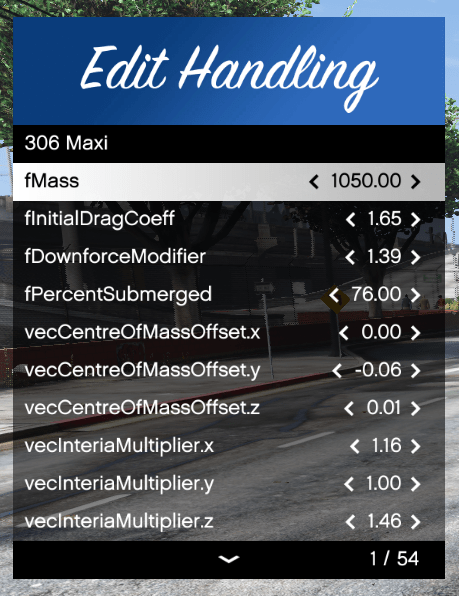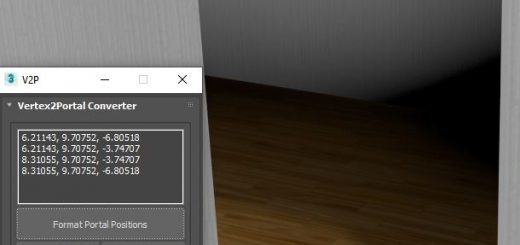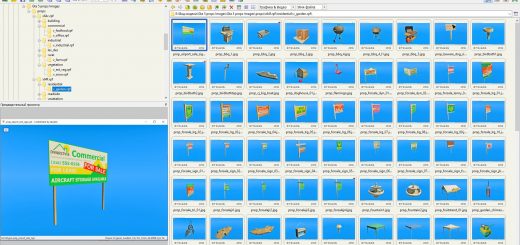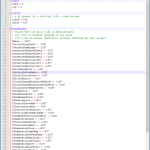
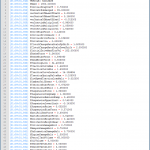

Real Time Handling Editor v2.0.0-beta
A single-player script that allows editing handling values, in-game. Useful for developing handlings on-the-fly, without the need to restart the game constantly.
Installation
Extract RTHandlingEditor.asi and the HandlingEditor folder to the main GTA V folder.
Usage
Use the rthe cheat to open the menu.
When sitting in a car, edit values by either pressing left/right, or enter a value by pressing the Enter key on an option.
The menu has options for saving the active handling to a file and loading a handling in the “HandlingFiles” folder inside the “HandlingEditor” folder, to the current car.
The accepted XML format is one Item entry per XML file.
Most options apply instantly. Some options need a repair/respawn of the car, or even a savegame reload.
Notes
v2.0.0-beta is a beta release and still unfinished. I’m not developing this any more, but it lacks the following features that might one day be implemented:
Proper vehicle respawn that keeps all tuning and extras
Support for the SubHandlingData entries
Better menu navigation, as “Enter” now sometimes closes the text box too quickly (just keep spamming Enter until it stays)
Also please give FiveM a try (which supports reloading resources, or so I’ve heard) or Lenny’s Mod Loader, which also supports resource reloading.
Source code on GitHub, as usual.
Changelog
v2.0.0-beta
* Revamped the entire thing with an in-game menu, removed hotkeys
* Load and save .XML-formatted data instead of the old .ini
* Added some semblance of handling management, with the folder
v1.6.1/v1.6
* Experimental: Try using patterns to find handling offset. If it works, it’s more future-proof.
* v1.6.1 uses Unknown Modder’s pattern, but for 1180 should return the same. v1.6 might not work for all versions.
v1.5
* Update offset for v1.0.1103.2
v1.4
* Update offset for v1.0.944.2
v1.3
* Update offset for v1.0.877.1
* Correctly apply Bias pairs
* Correctly apply Ratio pairs (thanks, leftas!)
* Add flag reading/writing
v1.2
* Added XML/.meta reader!
* Add notifications
* Fix fAntiRollBarBiasFront wrong value
* Fix fDriveBiasFront special cases for 1.0 and 0.0
v1.1
* Changed metrics to only show longitudinal and lateral G-Forces and y-acceleration in m/s2 (forward and backward)
* Added size parameter for info block
v1.0
Initial release