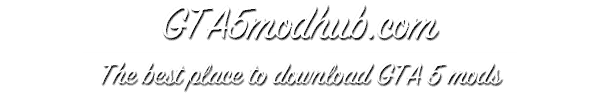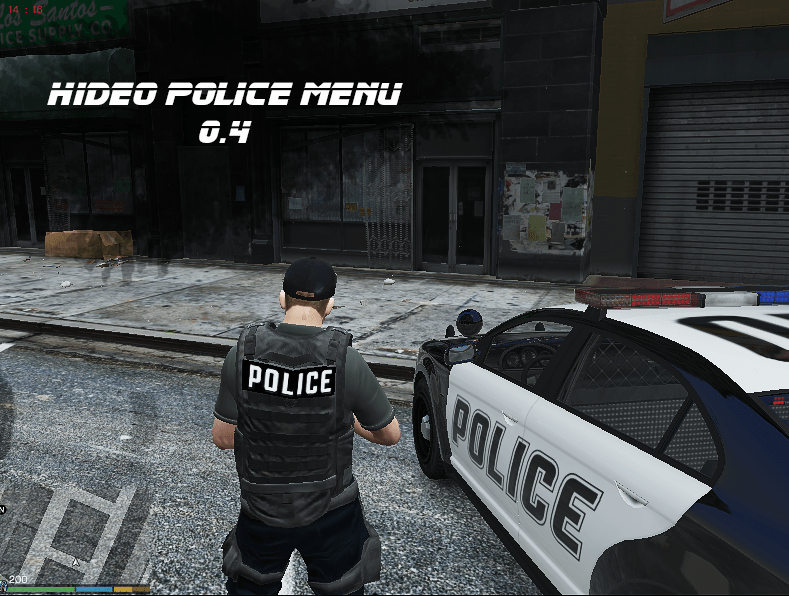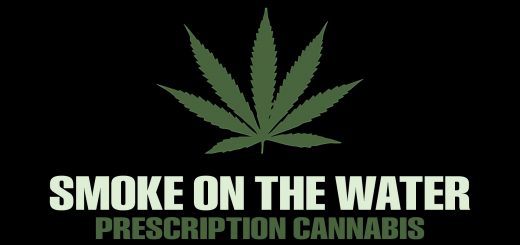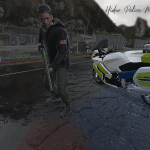

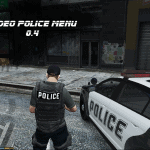
Hideo Police Menu 0.4
\\\\\\\\\\\\\\\\\\\\\How to Use\\\\\\\\\\\\\\\\\\\\\\\\\\
•ALWAYS SELECT THE PED FIRST
•PRESS V KEY when you are on FOOT and standing close to a particular ped, that ped will stop whatever he/she’s doing and will be selected
•PRESS Z KEY when you are in POLICE VEHICLE to pullover the vehicle in front of you, the driver of that vehicle will also be selected for the functions of the menu
•PRESS Q KEY when you are in POLICE VEHICLE to open Police Computer.
•PRESS Q KEY to put the arrested ped to the back seat of your current vehicle(you can only use this fucntion when you arrest and grab a ped)
•AIM AND PRESS E KEY to make the pedestrian put his hands up
•PRESS F7 to open the Menu(you can only open the menu if you are a police officer, go to Paleto Bay Sheriff Office, MissionRow PD and Sandy Shore Sheriff Office stand near the computer and PRESS Q)
•PRESS X makes the backup officer to follow you(you can only use this if there is backup officer around)
•CHECK CHANGELOG FOR MORE FUNCTIONS
\\\\\\\\\\\\\\\\\\\\\Change Log\\\\\\\\\\\\\\\\\\\\\\\\\\
>PoliceMenu Beta 0.1
original version
>PoliceMenu Beta 0.2
Questioning Menu can only be open if there is a selected Ped
Standard Procedure Functions can only be use if there is a selected Ped
Grab ped,Arrest Ped, Release Ped Functions, can only be use when there is a selected Ped
Partner Arrest Ped Function in the Partner Menu, can only be use if there is a selected Ped
Partner Menu Function can only be use if there is a Partner
Selecting Ped can only be done by pressing E key then V key (always press E key first)
Z key selects Ped driver only and not the passengers
Q key can only be use if there is a selected ped attached to player
Q key radius was adjusted to more larger radius so you dont have to be too close to the vehicle
Keys can now be change in ini file
Crashes are now remove as functions can only be use if there is a Ped selected
>PoliceMenu Beta 0.3
Standard Procedure Sub Menu can only be open if there is a selected Ped
Increased pull over radius
Increased Q key Function ,that will make Ped enter to your vehicle, radius
Added “Ask for Identification” player Animation also sound change into more aggresive sound
(You can still change the sound of “Ask for Identification” by simply renaming “generichi” to “anything” and rename “hi_sound” to “generichi”)
Using of E key and V key is removed, you can select a ped by simply pressing V key,changeable in HideoPolice.ini file
(make sure you stand to the ped closest from other ped that you want to select or else it will not selected)
Some Animation are fixed.
Added weapons meta for stun gun
>PoliceMenu Beta 0.4
You can now arrest up to 3 pedestrian
Police Transport will now arrest 2 pedestrian.
Added new Sub Menus, Backup Menu and Road Menu
Backup Menu contains 2 units, Local Patrol and San Andreas Hi-way Patrol
Each Units(Local Patrol and Hi-way patrol) have 2 functionality, if you pull over a ped you can do a felony stop by selecting Local Patrol or San Andreas Hi- way Patrol
when the unit is on scene, selecting the SAME selection you made weather if it is Local Patrol or San Andreas Hi-way Patrol will make the unit exits the vehicle and aim at the ped you pull over.he will provide backup while you arrest the ped.
if the arrested ped is gone, the unit will stand by, by pressing X you can task them to follow you.
if you did not pullover any vehicle, selecting Local Patrol or Hi-way patrol will simply dispatch a unit to your location.
they will follow you as long as you do not dismiss them.
you can also make them exit to their vehicle to follow you on foot by standing near to the unit’s vehicle.
if you enter to your vehicle while they are on foot press X and they will enter to their vehicle and follow you
Road Management submenu contains, road cones, road light, allow vehicle to pass close road, and resume traffic of nearest Hi-way
place road cones on the hi way to make the vehicles stop (ped who is in the vehicle reacts to the road cones and stop),working road lights, allow the Ped to pass if you close the road
by placing road cone(this is useful when you are conducting checkpoints) and resume traffic will put the traffic to normal.
HIDEO POLICE MENU
Installation: Put the dll files and folder to your script folder if you dont have one create a folder and put it on where your GTAV.exe located
also make sure you have scripthook v scripthook v dot net and native UI installed.
If you already have the older version just simply drag and drop the file
DESCRIPTION:
This menu gives you several functionality if you are playing a officer in gta v. you can arrest a ped, check for identification,ask for partner, call for backup and close the roads and many more
Questioning Menu : you can ask question to the ped (currently has 5 questions)
Standard Procedure Menu contains
Ask for Identification, Ask the ped to get out, Breathalyzer, Drug test, Write Citation, Dismiss the Ped.
You can also Grab ,Release and Arrest the Ped
PartnerMenu contains
Ask for partner: Ask any Police Officer around the police Department and the nearest Police Ped will be assigned as your partner(only one Partner at a time)
Partner stay here: your patner will stay closest to the location where you currently standing and will not move until you call him
Partner get back: after you command your partner to stay he will return to you if you select this option.
Partner arrest: your partner will arrest the ped
Dismiss the Ped: this will dismiss your Partner
Call Transport Vehicle Menu will call a transport for arrested ped
Call for tow: go to the nearest vehicle that needs to be towed and a tow truck will come and tow the vehicle
Search Vehicle Menu
When a Ped is stunned by a stun gun, after the effect of a stun gun, the ped will raise his both hands and surrender.
When you arrest a ped and decides to put the arrested ped in the back of your vehicle. just go to any police office near you, find the white marker and an officer will come and take the arrested ped
FUTURE PLANS AND UPDATE
Crime Investigation: You will able to investigate a crime scene. use your skill to solve a case (its a callout but not a typical one where in this you need to go to forensics to gather data that will help you
to solve the case find evidence near the crime scene, this will test your skills, from murder, missing person that you need to find, robbery that will let you choose if you want to call for negotiator or conduct a negotiation be carefull because
one wrong answer and it will end up in a blood bath shoot out, hostage taking,drug bust and many more )
This Mod works Compatible with this Police mod:
LSPDFR
Dangerous Individual