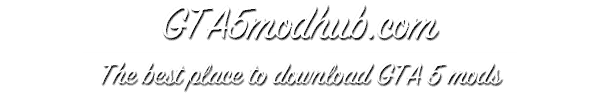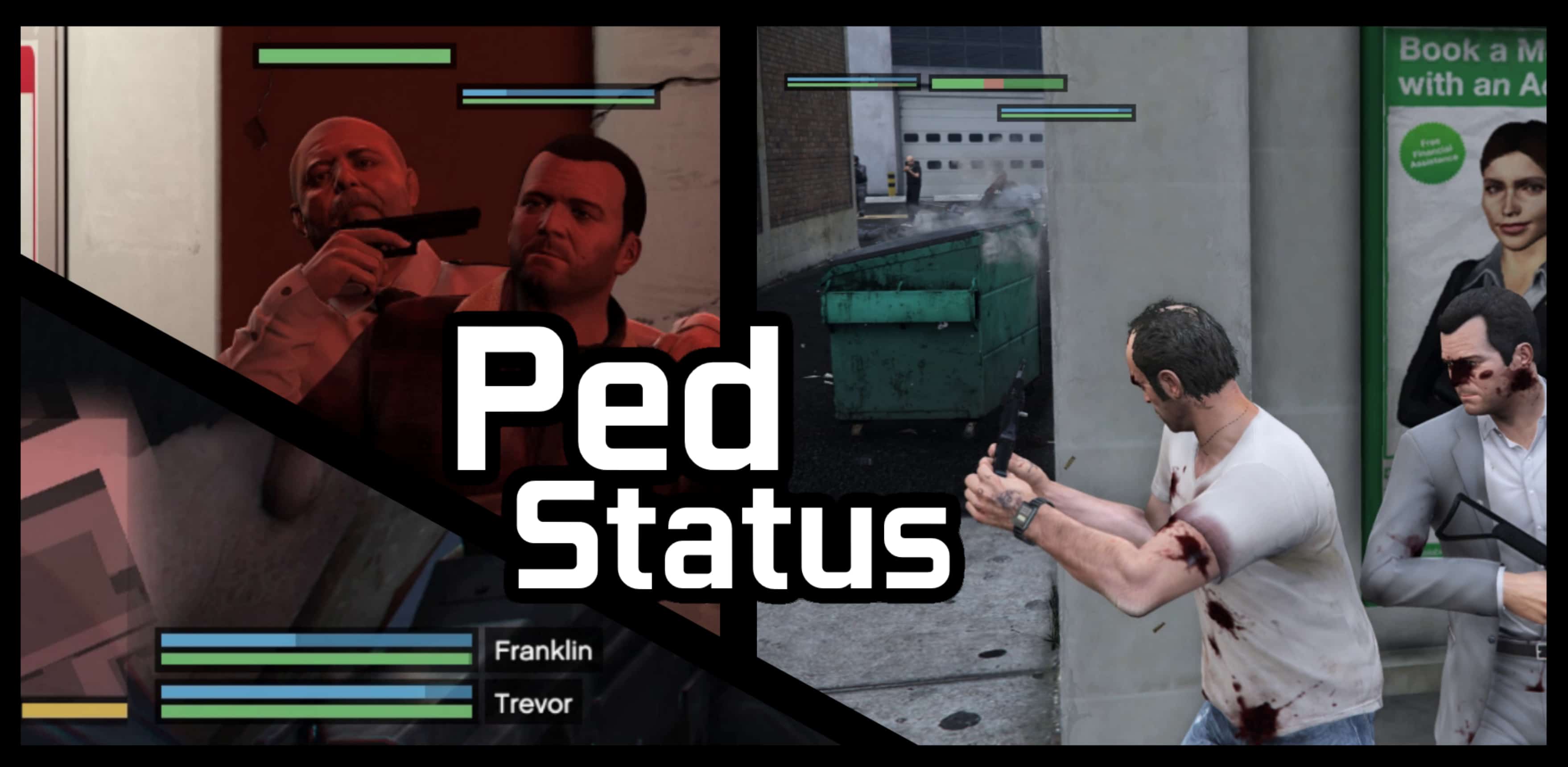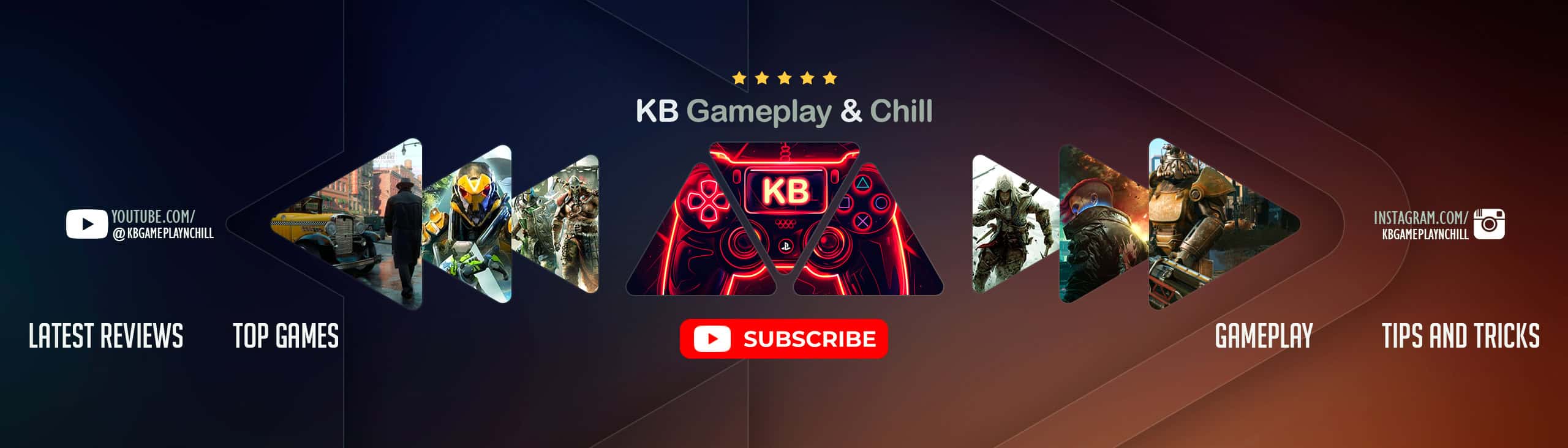Ped Status – Health and Armor Display 1.2.0
This mod displays ped health and armor bars, replicating the style of GTA V’s UI.
These can be shown as a summary of selected peds on the screen, and/or above their heads when targeted by the player.
Model names and custom names can be defined in the config. You can quickly assign custom names using LeftCtrl/R3 while aiming at a ped.
There are 36 configurable settings, along with custom colors and names to suit your preferences. The config file is checked periodically so you don’t have to reload all your scripts to change a setting.
This mod is packaged with two versions, which have been tested to work with ScriptHookVDotNet 3.1.0 and ScriptHookVDotNet 2.10.10 respectively. If using ScriptHookVDotNet 3.1.0, you can try both versions of the mod as it should be backwards compatible.
Requirements
Script Hook V
Community Script Hook V .NET
Configurable Options
Bars (Separate for summary and above ped)
Adjustable bar width/height
Adjustable damage flash behaviours
Adjustable low health status
Toggle dying status
Toggle player display
Summary specific
Toggle summary display
Adjustable summary positioning on screen
Requirements for summary peds (Has a name, in player’s group, is a mission ped, is a player companion, likes the player, or just show all)
Toggle name display
Above ped specific
Toggle above ped display
Toggle triggers to display ped status (Aiming, damage)
Duration of display before fading out
Adjustable distance scaling
Colors and transparency
Custom names
Model names
Installation
Copy PedStatus.dll and PedStatus.ini to the scripts folder
Open PedStatus.ini in a text editor to configure preferences
Notes
Rockstar randomly messes with mission peds so expect some irregularities with their displays
Change Log
v1.2.0: Re-enabled distance scaling by default, fixed an issue where certain systems read the config file incorrectly (creating huge status displays) – INI file replacement is required. Special thanks to DeliriousDK and Arda. for helping me locate this problem.
v1.1.0: Added new version that supports ScriptHookVDotNet 2.10.10, fixed unintended default config settings, disabled distance scaling by default.
v1.0.0: Release.