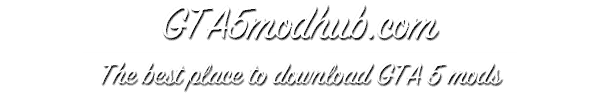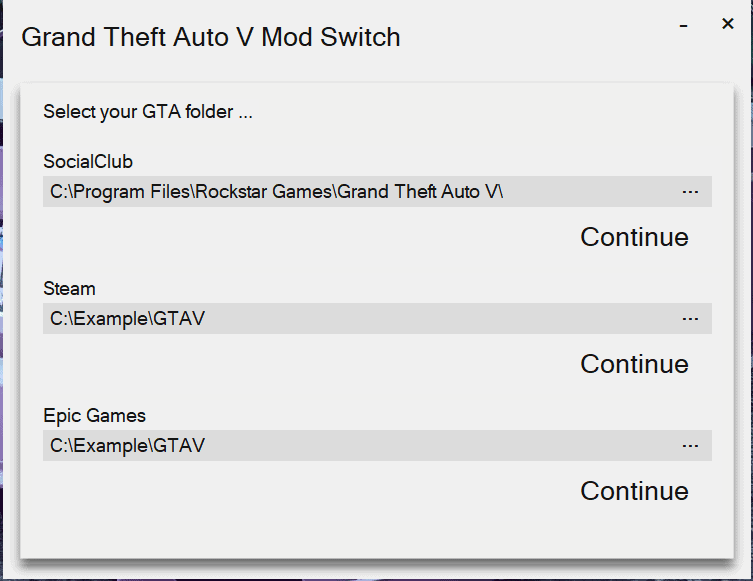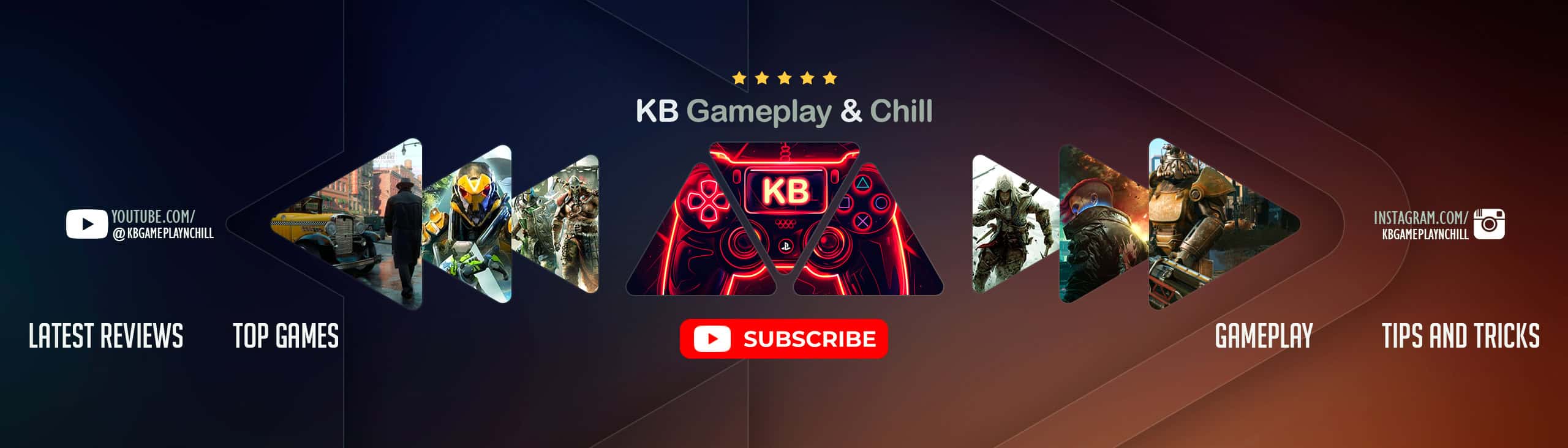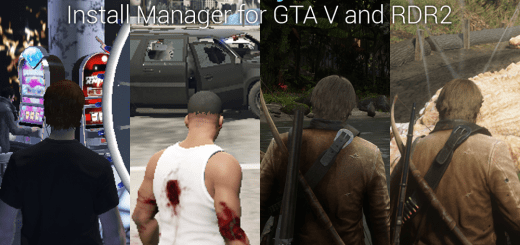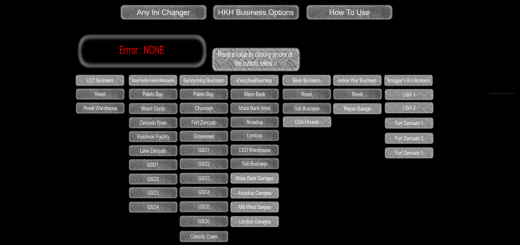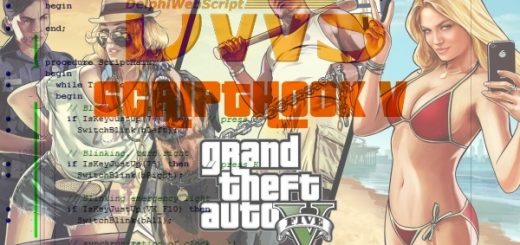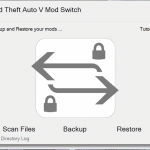
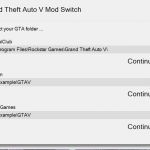
GTAModSwitcher 1.0.1
GTAModSwitcher
The program is designed to make it easier for you to remove and readd mods. Since I know the problem that it is difficult to move or delete every single mod file, I created this program with a friend to make it possible to switch fast between normal GTA and modded GTA.
Attention: The GTA V directory may NOT include mods when you click the “Scan Files” button!!
Guide:
First Start – Program preparation:
– Run the program
– Choose your GTA type and select its location
– Continue -> Now you’re using the program the first time, so make it learn, which content is owned by GTA and which not. Press “Scan Files”
– Now, you’re ready and you don’t need to scan anymore till a dlc of GTA get released.
– You’re able to install every mod of your whish. The program will detect it.
Default Steps:
– Mods are installed and you want to play some GTA Online. Press Backup and wait until it’s loaded. Now you can join GTA without to be scared for a ban.
– If you decide to play again with some Story Mode mods, you can simply revive your backup by pressing “Restore” and all old mods are reinstalled.
This program is made for Story Mode mods (Scripthook V mods), not for any online usage!
System Requirement
– Microsoft .NET Framework 4.8
Changelog 1.0.1
– Included Error Detection
– Added Auto Retry on error