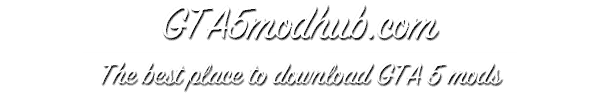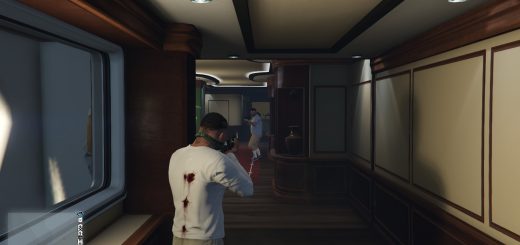Vehicle Explosion Control 1.03
Tired of GTA 5’s vehicles blowing up too easily? The Vehicle Explosion Control Mod ensures that vehicles become undriveable in a more realistic manner. Vehicles will only catch fire or explode under extreme conditions, allowing for a far more immersive experience.
Features:
Engine Health Check:
The mod monitors the engine health of all vehicles (including air vehicles) in the game including NPC vehicles. When a vehicle’s engine health drops below a certain threshold, the engine becomes inoperable and the vehicle begins to smoke.
Fire Prevention:
Say goodbye to spontaneous combustion. This mod keeps your vehicle from catching fire due to regular damage, making it smoke instead and then becomes undriveable. And yes, this feature is optional.
Explosive & High-Impact Exceptions:
While regular damage won’t set your car ablaze, certain extreme actions can still make it explode. Features like shooting the petrol tank or fuel ignition can be toggled on or off via the ini file.
Improved Realism:
With more nuanced damage responses, this mod adds a new layer of realism to GTA 5, making gunfights and car crashes more realistic and engaging.
Enhanced Realism for Air Vehicles:
The mod also extends its features to helicopters and planes. Control how these air vehicles behave during critical events like low altitude or collisions, all customizable via the ini file.
In-Game UI for Customization:
An interactive UI, allowing players to customize settings in-game, which are then updated in the INI file in real-time. Share your configurations with friends or tweak them on the fly for an optimal experience.
Ped Damage During Car Crashes:
Choose to enable or disable player damage during vehicle crashes for a more challenging gameplay.
Screen Blur Effect on Impact:
Experience a heightened sense of impact with a customizable screen blur effect when damaged in a car crash. Adjust its intensity and fade duration to suit your style.
Seatbelt Feature:
Wear a seatbelt to reduce damage taken during crashes. A toggleable feature that also comes with associated sound effects and notifications for better immersion.
Customization Through INI:
While the in-game UI facilitates on-the-fly adjustments, ‘VehicleControl.ini’ grants a deeper level of customization and insight before you dive into the game. In the INI file, you’ll discover in-depth descriptions of each parameter, offering a meticulous level of control over your gameplay settings. To ensure your adjusted settings are applied, make any changes to the INI file prior to launching the game. Once in-game, utilize the UI for swift and convenient modifications as you play.
Additional Compatibility:
You can use this mod alongside my other mod ‘Clean And Repair Anywhere’ (https://www.gta5-mods.com/scripts/clean-repair-anywhere) to be able to repair the vehicle if it becomes undriveable. Although ‘Clean And Repair Anywhere’ does have a similar feature in the ini, it’s only for the vehicle you drive, whereas this mod affects all vehicles in the game world and has a ton more options.
Requirements:
Before you dive in, make sure to have the following installed.
ScriptHookV: www.dev-c.com/gtav/scripthookv/
ScriptHookVDotNet: github.com/scripthookvdotnet/scripthookvdotnet/releases
LemonUI: https://www.gta5modhub.com/lemonui-1-0/
Installation:
1. Drag and drop the “VehicleExplosionControl.dll” file and the “VEC Audio” folder into your ‘scripts’ folder located within the GTA V main directory.
3. If the ‘scripts’ folder doesn’t already exist in your GTA V main directory, kindly create one.
4. Upon initiating the game with the mod, the ‘VehicleControl.ini’ will be automatically created.