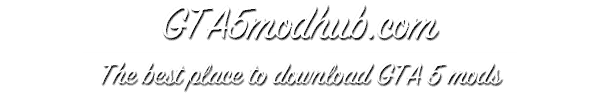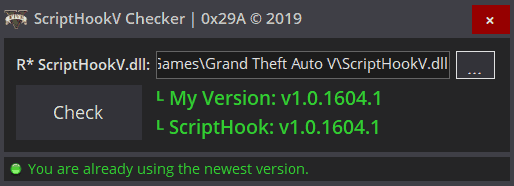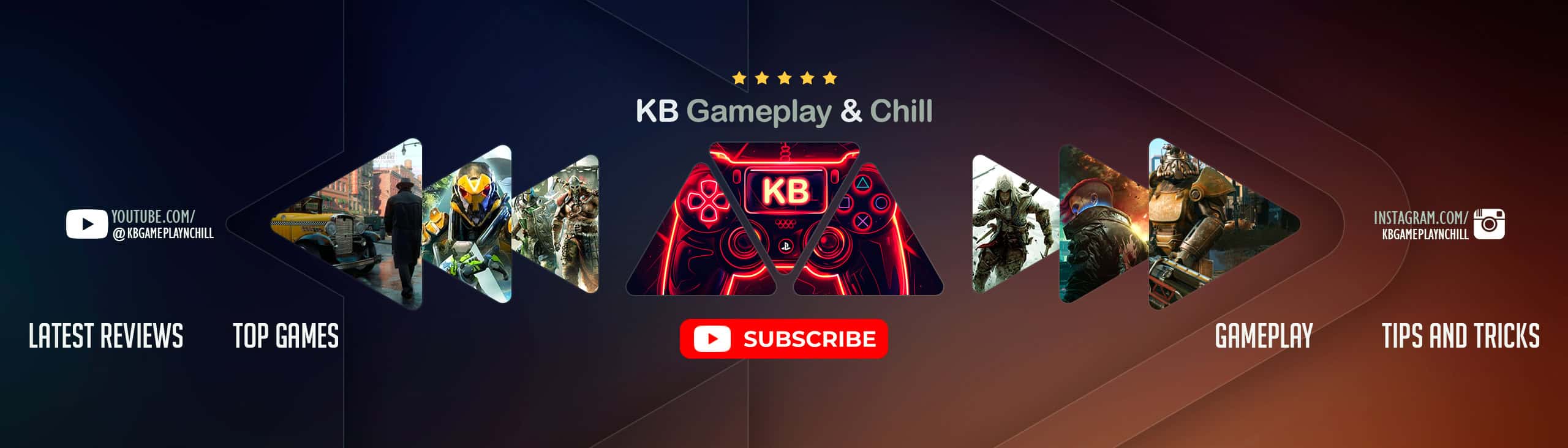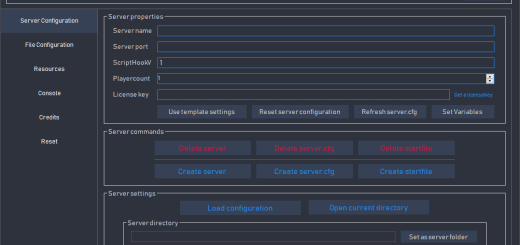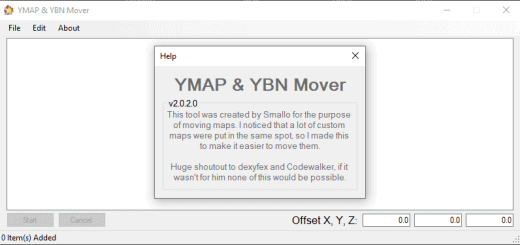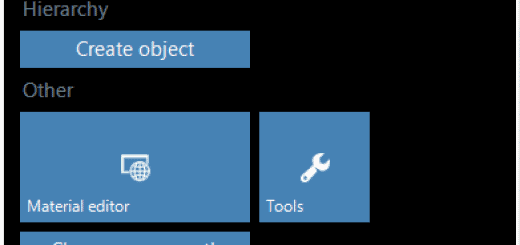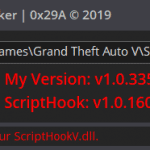
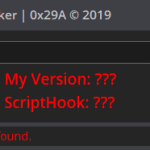

ScriptHookV Checker 1.1
Note: If you want it to look 1:1 as on the pictures (font), you have to installed OpenSans font
v1.1
New modern GUI
Optimization
Status bar
========================================================
This tool will automatically detect if a new version is available or not.
First of all press the “…” button and select ScriptHookV.dll in your GTA 5 Folder.
You can press “Check” now.
– In case it’s green, means its all good.
– In case it’s red, means a new version has been found. Now the “Check” button will renamed to “DOWNLOAD NEW VERSION”. If you click it, the newest version will be downloaded through your default webbrowser.
======================================================
HINT: You can doubleclick in the path textfield to open the path directly
======================================================
Unzip the downloaded zip file and paste it in your directory, you can “check” again to go sure you did all right.
Good to know:
1. If you select a path, it will be saved for the future.
2. If you have a valid path set, for the next times it will automatically “Check” when starting the tool.