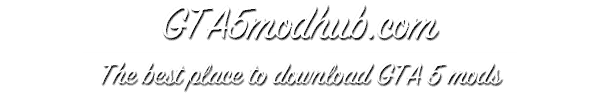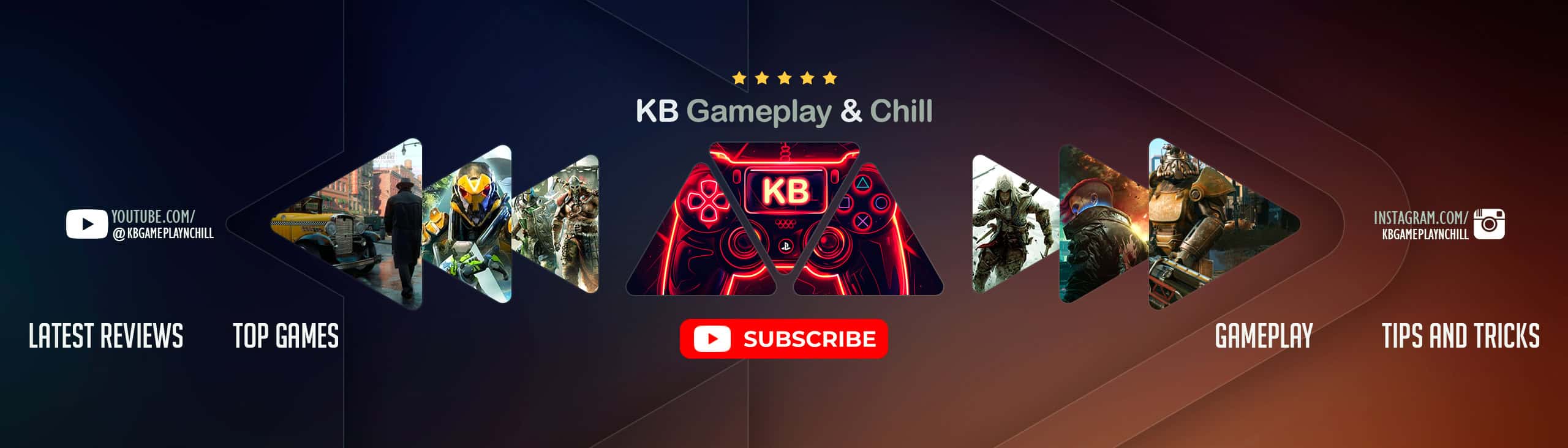Brabus D35 Adventure 1.0
Installation
addon:
How to install
1. navigate to “mods/update/x64/dlcpacks/”
create a new folder called “TOPCARMOS” and place this “dlc.rpf” file inside that folder
2. export “dlclist.xml” from “mods/update/update.rpf/common/data/” to your desktop with OpenIV
open the file with any text editor, add the following line to the end:
dlcpacks:\D35\
3. Import “dlclist.xml” again to the path mentioned above using OpenIV
4. Done, use any trainer to spawn the car
car spawn name : D35