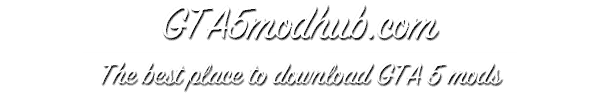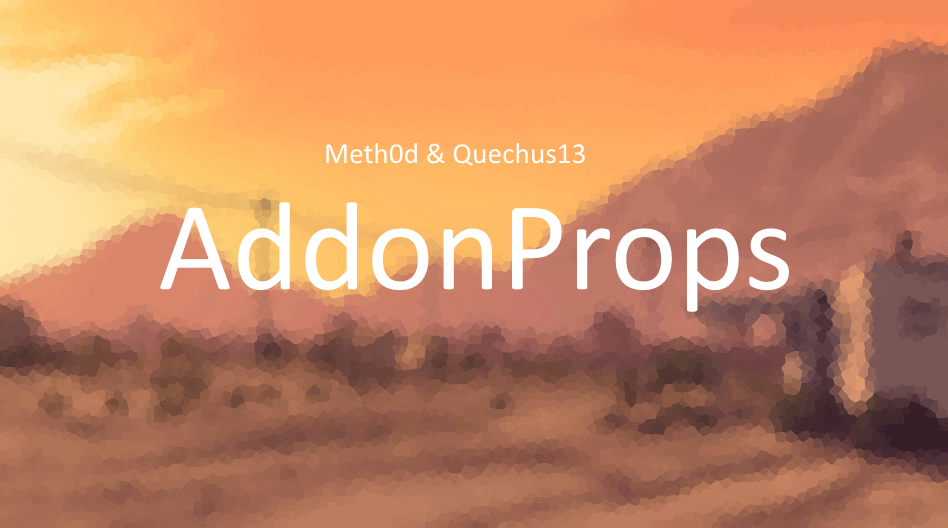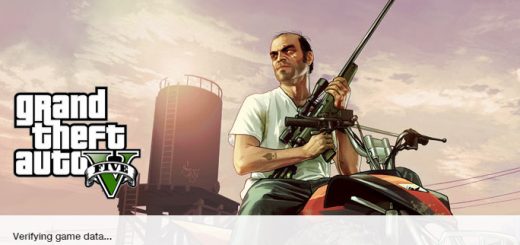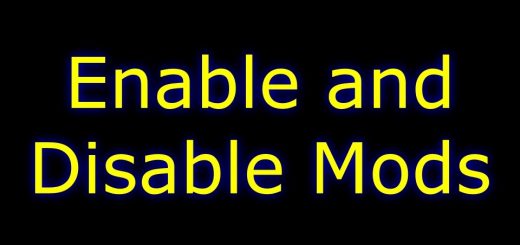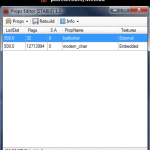
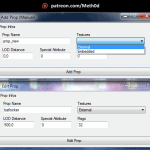
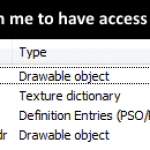

AddonProps 1.1 [STABLE]
AddonProps v1.1 [STABLE]
New version avaliable, now stable and more user friendly.
If you have version 1.0 I recommend unistall this version and install the v1.1
REQUIREMENTS
RageLib needs Microsoft .NET 4.6.1 to work.
About:
AddonProps is a mod/script that allows you to add new prop models to your game without replace any file.
Props Editor it’s the tool to modify the game files, it generates the .ytyp file to be imported to props.rpf when you add/modify props.
Mod Installation:
– Import addonprops folder to your dlcpacks folder (You GTA V Folder\update\x64\dlcpacks\).
– Using OpenIv, extract the file dlclist.xml from (update\update.rpf\common\data)
– Add to your dlclist.xml the line:
dlcpacks:\addonprops\
– Import back the dlclist.xml file to your game.
– Mod installed!
Supported props:
– YDR, YFT props files
– Props with collisions and props without collisions
– Props with external textures (YTD) and props with embbed textures
Adding props:
– Using OpenIV, import the files (YDR,YFT, textures..) of the prop to dlcpacks/addonprops/dlc.rpf/props.rpf
– Open Props Editor.exe and in “Props” tab click in the “Add Prop (Manual)” button or if you have the JSON code of the prop you can add using the “Add Prop (JSON)”.
– After adding the prop infos, click “Rebuild”
– A file(def_props.ytyp) will be generated in “rel” folder.
– Import this file to dlcpacks/addonprops/dlc.rpf/props.rpf
– Done
Spawning addon-prop models:
Use any trainer that have the option to spawn objects.. use the prop name.
Simple Trainer recommended.
Special thanks:
We are grateful to those people and companies:
– Neodymium (For his RageLibrary and Game Research)
– Newtonsoft for JSON.net Library
ChangeLog
* Version 1.1
– Faster Rebuilding for Props Editor
– Simple user inteface for Props Editor
– Fixed content.xml codification bug in dlc.rpf
– Fixed external textures conflicting with collision props
– No know bugs in this version yet
* Version 1.0
– Initial Release