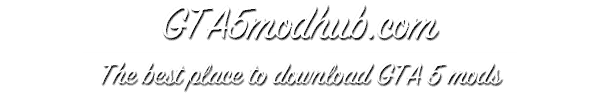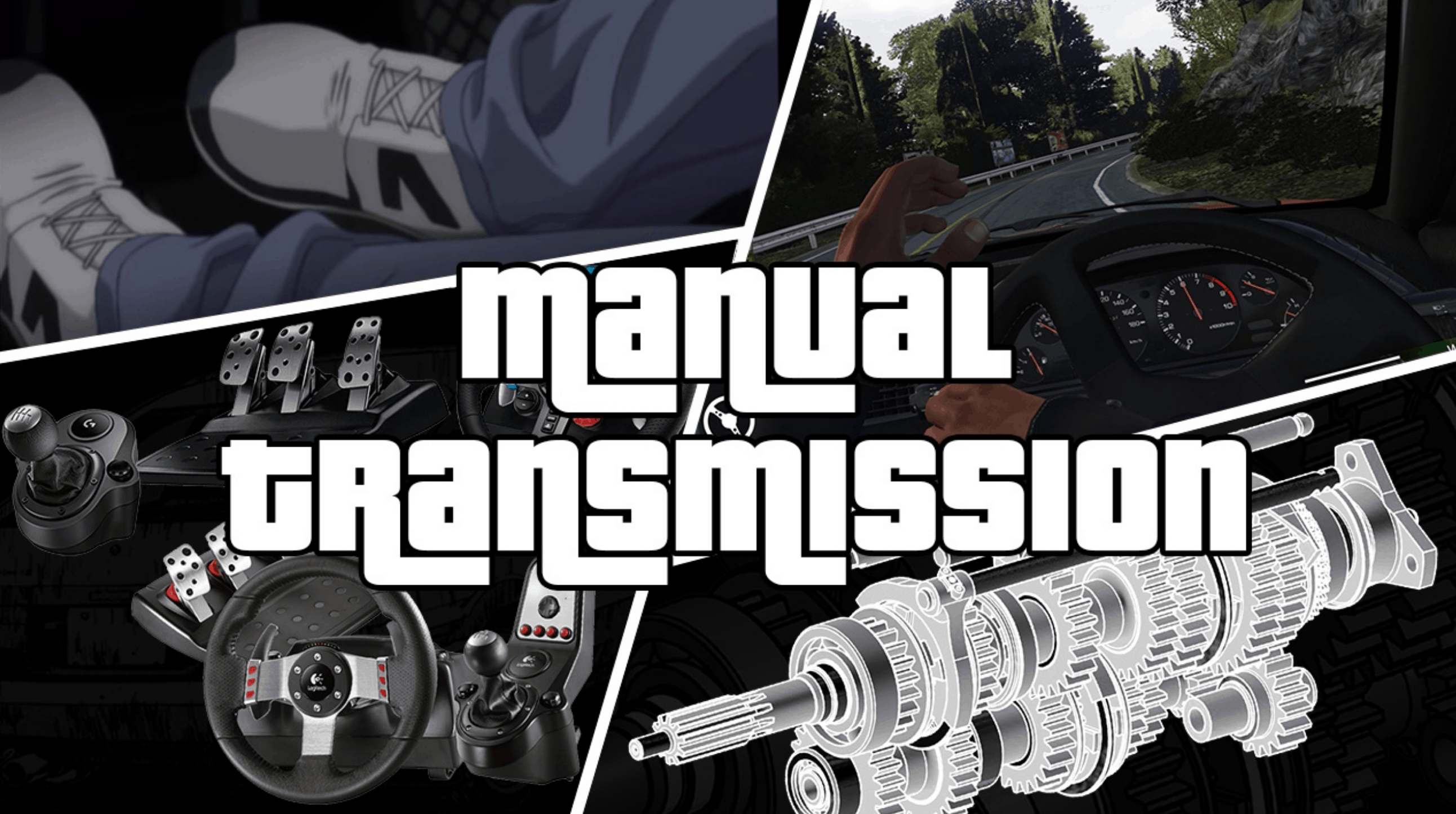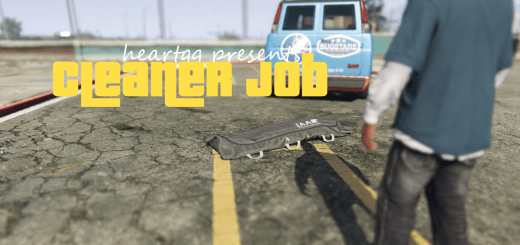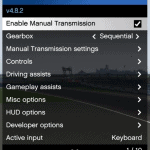

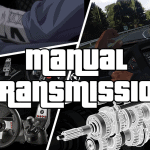
Manual Transmission 5.0.0
Manual Transmission with steering wheel support for GTA V
Features
- Control over the transmission and drivetrain components
- Sequential, H-pattern or custom automatic gearbox modes
- Clutch and engine simulation
- Limited slip differential emulation
- Complete steering wheel integration, with Force Feedback
- Enhanced support for keyboard/mouse and controllers
- Customizable steering sensitivity and assist levels
- Custom realistic active driver assists: ABS, Traction Control, Stability Control
- Customizable steering wheel rotation, with synchronized animations
- Custom first person driving camera with physics effects
- Enhanced experience with other software and mods
- Exports UDP telemetry in DiRT 4 format
- API to read and control the mod
- Extensive customizability of nearly every aspect of the mod using the in-game menu
Requirements
Grand Theft Auto V
ScriptHookV
DashHook (optional)
Installation
Put Gears.asi and the folder ManualTransmission in your GTA V folder (overwrite when asked)
Put DismembermentASI.asi by CamxxCore in your GTA V folder (if not already installed)
Read the README and configure the mod to your preferences with the in-game menu.
Use the in-game menu! Wheel users: Assign all axes and buttons you intend to use.
Updating
Put Gears.asi and the folder ManualTransmission in your GTA V folder
Old settings do NOT need to be overwritten
Check the changelog for new or changed options
Usage
Menu opening:
Press [{ (US layout) (right of the “P” on most QWERTY keyboards)
Enter the “mtmenu” cheat (without quotes)
Press RB + B on your controller
Default keys: Check the options in the menu or check the readme
Troubleshooting
ALWAYS include the following (use pastebin or something similar to post the files):
ManualTransmission/Gears.log
ManualTransmission/settings_general.ini
ManualTransmission/settings_wheel.ini
What kind of inputs (wheel/controller/keyboard) you’re using
What you already tried to do
FiveM is not supported – but if you insist, check that the server allows client plugins.
Incompatibilities with other mods: Pinpoint the issue and provide logs.
Known bugs and problems
Crashes with a Logitech G920 and ScriptHookVDotNet v2
Workaround 1: Launch the game using RagePluginHook (Found by BULLFAYCE)
Workaround 2: Remove ScriptHookVDotNet
(Maybe) fix: Compile project with /MTd instead of /MT – y’all G920 users on 4.7.1 never let me know if this worked so I reverted this back to /MT in 4.8.0 and newer
Wheel sticks to one side and/or brake/throttle stuck
Prevent: Pause before alt-tabbing. Do not alt-tab before the game finished loading.
Workaround: Try switching the mod off and on again.
Fix: Wait a bit after alt-tabbing back, the wheel should reinit on refocus
Wheel is not detected
If using Steam: Fix: Steam Big Picture > Settings > Controller Settings > Uncheck Generic Gamepad Configuration Support (Found by Kaerali)
Check if your drivers are up to date and the wheel works for other games
Check if some other program isn’t using your wheel (x360ce, etc)