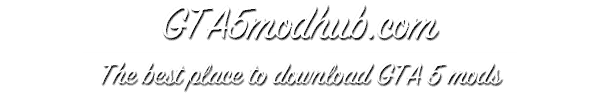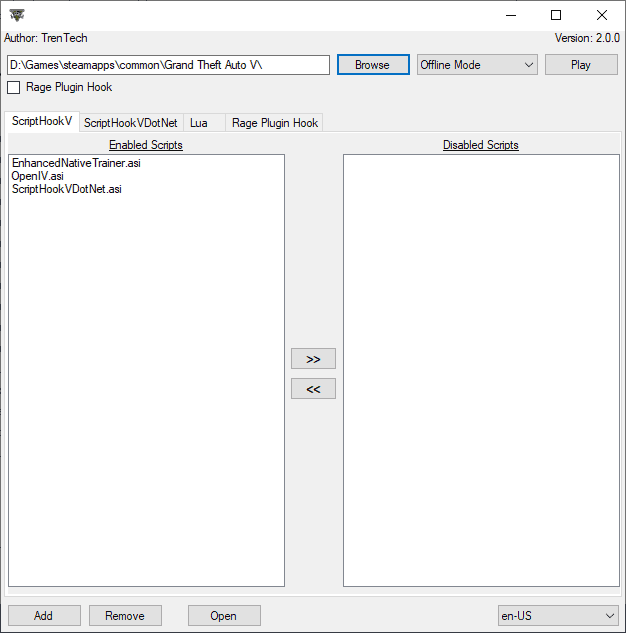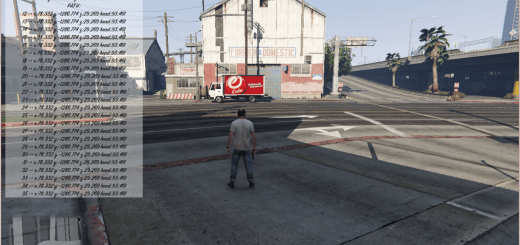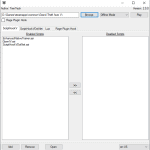
GTA Manager 2.0.0
This is a simple launcher to help keep your modded and online experience separated from each other without the need for two separate installations. The Launcher renames scripthook and related files, disabling them, essentially ignoring anything in the mods, scripts and plugins directories. It also contains a script manager for enabling/disabling and adding/removing specific script mods.
Features:
Simple game launcher for launching any version of GTA V
Online and offline modes for a quick on/off switch function for scripts and mods.
Enabling and disabling of individual scripts
Adding and removing of individual scripts
Multi-language Support (Translators needed)
Compatibility:
Steam or Standalone
Script Hook V
Script Hook V .NET
Rage Plugin Hook
Requires:
.Net Framework 4.0+
Installation:
Extract the GTA Manager folder to anywhere on your PC.
Execute GTA Manager.exe, Select a locale, Click browse and navigate to the GTA5.exe. Have Fun!
IMPORTANT:
Mods installed using OpenIV should be placed in the ./GTA V/mods/ directory. Attempting use this with directly modified files can result in corrupted game data. F
Recommended:
As always, make sure you have a backup of your GTA directory in case of catastrophic failures
DISCLAIMER:
I hold no responsibility in the event of a failure resulting in online user bans. You’ve been warned.
Changelog:
Complete changelog found in downloaded zip
v1.1.0
Added language Danish Denmark (Thanks @GreenBleeder)
Add support for scripthookv asi directory
v1.1.1
Fix issue with Rage claiming corrupt game due to incorrect working directory
v1.1.2
Added language Turkish Turkey (Thanks @thepronightly)
v2.0.0
Program no longer needs to be in GTA directory. Can be run from anywhere.
Added browse button to acompany the above mentioned behavior.
Config now ini file created in root executable directory. Fixes config wipe between versions in the future.
Resolved issue with some asi files not enabling properly.
Current Implemented Languages:
en-US
es-ES
de-DE
fr-FR
el-GR
pl-PL
pt-BR
it-IT
ru-RU
he-IL
da-DK
tr-TR