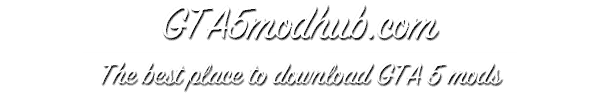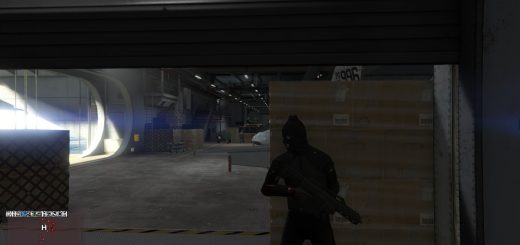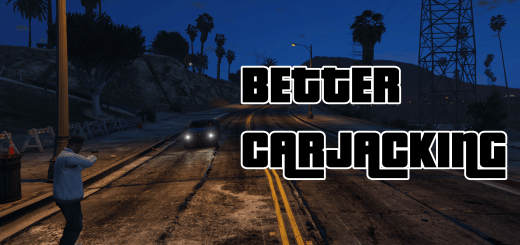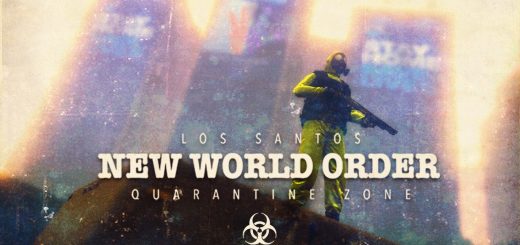Advanced Drift Smoke 1.0
Description:
Want Realistic Drift Smoke To Fulfill Your Needs? Don’t Worry About Your Scenes No Looking Perfect Anymore. Don’t Think Twice, And Press Download Now!
Notes:
The Config File Will Be Created On The First Mod Launch
This Mod Runs With ScriptHookVDotNet3 Only! ScriptHookVDotNet2 Isn’t Supported
V1.0
Features:
– Works For Every Car
– Smoke Color Is Synced With Tire Color, So If You Change The Tire Color From A Mod Menu Or Los-Santos Customs The Smoke Color Will Change As Well. Works The Other Way Around Too.
– Change The Size Of Smoke.
– Change Keybinds In-Game.
Keys Control:
– The Menu Now Have In-Game Key Editor, Forget About Manual Key Editing
– Every Key Is Changeable, Multiple Keys Are Supported For Both Keyboard And Controller, Put ‘-1’ In The Config File To Disable A Key
– 2 Keys needs To Be Changed In The Config File Which Is The ‘Editor Save’ Key And The ‘Editor Cancel’ Key, These Key Are Found In The Advanced Section Under “ModifyKeybindsConfirm, ModifyKeybindsCancel”, Only One Key Is Accepted.
– You Can Change The Limit For How Many Keyboard Keys You Can Press At Once, Same For The Controller In The Advanced Section Under “MaxKeyboardKeys and MaxControllerKeys”.
Keys:
– Toggle Menu ‘Minus’ – ‘None’
Bugs:
None Let Me Know If You Found Any ! Enjoy :D.
Instructions:
1) You Need To Have The Following
-The Latest ScriptHookV
-The Latest ScriptHookVDotNet3
-The Latest NativeUI
2) Extract ScriptHookV And ScriptHookVDotNet To Your Grand Theft Auto V Main Directory
3) Create “scripts” Folder In Your Grand Theft Auto V Main Directory If You Don’t Already Have One
4) Extract The Mod Content To The “scripts” Folder
Note: NativeUI should go into your scripts folder, not main gta directory
Have Fun 🙂